Modibbo Adama University of Technology (MAUTECH) Registration Procedure for Fresh and Returning Students 2022/2023
Contents

We are aware at mytopschools.com that Modibbo Adama University of Technology (MAUTECH) Registration Procedure for Fresh and Returning Students 2022/2023 is been searched by several aspirants wanting to study in the University
This is to inform all the newly admitted and returning students of the Modibbo Adama University of Technology (MAUTECH) that the management of the institution has released the registration procedure for the 2022/2023 academic session.
Students are to note that payment of ALL FEES should not be contracted. Do not deposit cash to any Cyber Cafe or anyone for payment of fees. Make payment by yourself using your PERSONAL ATM Debit Card to pay on the portal or pay cash to the Bank with the RRR generated from MAUTech portal ONLY. Failure to adhere to this notice implies such student accepts responsibility as indemnity of full payment of school fees rests on students
MAUTECH Registration Procedure for Fresh & Returning Students on FLEXISAF Platform
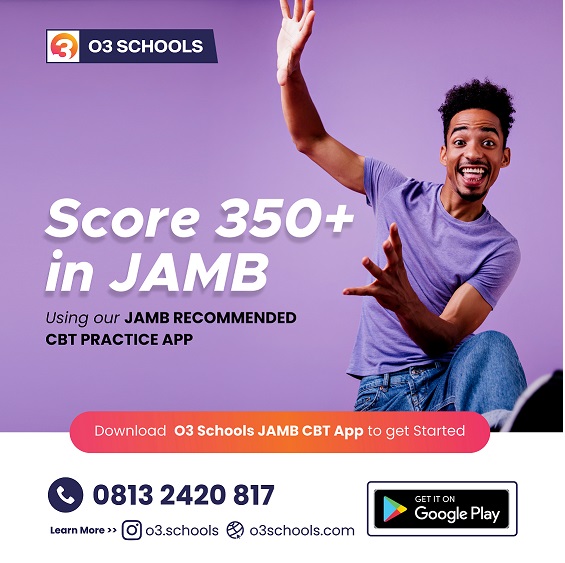
CLICK HERE TO DOWNLOAD JAMB APP NOW
DOWNLOAD O3SCHOOLS WAEC APP AND ACTIVATE TO BLAST WAEC. CLICK HERE NOW
NEW STUDENTS: On receipt of the original admission letter that carries your admission number, you can now proceed to start registration.
Please contact your department on courses to register (Returning students only please)
WARNING: Payment with RRR not generated from the University platform (www.mautech.safsrms.com) will not be accepted neither will the University refund such payment.
- Visit the site: mautech.edu.ng and click on: ONLINE REGISTRATION” OR type in your browser: mautech.safsrms.com and press Enter key
- Login with: User Name: Registration number or ID number e.g. CVE/17U/1475 and Password: mautech2022
- You must now change your password to be able to proceed. Keep this for future uses
- Click on: “Pay fees” (Your appropriate fee comes up. By the right side you will see two boxes for Hostel Accommodation – New or Old Hostels). NB: At this point. You MUST book for accommodation if you are interested otherwise, you can no longer book for it. Note that you cannot come back to book again. If you are not interested in accommodation, do not click on accommodation box.
- Click on: “Proceed to Payment”
You will be redirected to Remital Payment Gateway.- You can pay with ATM card: follow the displayed instructions.
- You can choose internet payment (Payment Through Bank) whereby you MUST generate your RRR using this platform at this point which you then take to the branch of any bank for your payment. Collect Remita Payment Receipt and Bank Teller as evidence of payment. You now take your evidence of payment to the University Bursary department at Room B3 for confirmation of payment before the system will allow you to continue with the registration.
- After successful payment, you will be redirected to your student account if you used ATM card. For those who used bank payment, you can log on to your account (i.e steps 1 & 2 above).
- Print and keep your Payment receipt. You will need it!
- Now click on: “Course Registration” (Register for 1st and 2nd Semester Courses.). For returning students, Carryover courses and all outstanding lower levels courses MUST be added (or registered) first before the system will allow you to add new courses. NB: You need to contact your department for clarification at this point.
- All students are expected to completely fill in their biodata and upload Passport Photograph and Scanned Copy of all their documents in PDF format not more than lOOkb, within three weeks from commencement date of registration.
- Go to your department for other necessary documentations within three weeks from commencement date of registration.
MAUTECH Registration Procedure for Returning Students on SOCKETWORKS Platform
- On your browser type mautech.mycportal.com and press Enter key
- Login with: User Name: Registration number or ID number g. AE/10/0020 and Password: password (if you did not change it before)
- Click login, you will see a welcome message (Welcome to Global portal) click In the case where you have forgotten your password after changing it, click on the link “Forgot your password?”, and you will be presented with a page where you are expected to input your Username which is same as your registration/Matriculation number, and an email will be sent to the email address you registered with in this portal.
- How to pay your fee: Click on <Pay your Fees> (on the top right corner of the page); Select the item – School Fees, then Click <Add Selected Items to My Fees List>, Click <Confirm Payments the amount to be paid would be displayed.
- Then select “REMITA”, Click <Pay Now>. (At this point, the amount you will as school fees would be displayed. Note that the System will warn you TWICE with the following message, “Please Confirm That Your Name is………….. ????, If It Is Not Then Close This Window, Open A Fresh One And Login Again Before Proceeding To Pay, If You Still See Another Person’s Profile, Then Contact The Authorities, If You Proceed Beyond This Point And End Up Paying For Someone Else, You Will Have Yourself To Blame as NO REFUND will be made”.
- If you are very sure of the name click pay now, confirm transaction details and click proceed to Gateway. Supply your ATM card details (name on the card, expiration date, etc.). Click “Submit”, and then click “Finish”. You can then click “Print” to print Receipt with the amount paid and with the REMITA RRR (Remita Retrievance Reference).
- If you do not have ATM Debit Card and wish to pay cash at the bank, copy your RRR at this point and go to the Bank to pay cash with the RRR copied here. DO NOT GENERATE ANOTHER RRR FOR PAYMENT. Collect Remita Payment Receipt and Bank Teller as evidence of payment. WARNING: Payment with RRR not generated at this point will not be accepted neither will the University refund such payment.
- Come back to the portal after payment of cash at Bank and Visit http://mautech.mycportal.com/cportal/web?Event=default
- Input your RRR (already used for payment at the Bank). Click “Check”, Message: Successful or Failed.
- If messaged successful that means you have paid and your Portal Account have been credited/updated with the amount paid. If messaged Failed, see support at Computer Center.
- Login to the Portal with your username/password again, then click “My Fees”, and click “print” to print Receipt.
- Now click on: Course Registration
- Register for 1st and 2nd Semester Courses. Carryover courses and all Outstanding lower levels courses MUST be added (or registered) first before you add new courses. NB: You need to contact your department for clarification at this point.
- Go to your department for other necessary documentations
- For those who are interested in The University Hostel Accommodation, go to Flexisaf platform (Steps 1-5). Note that your school fee is 0 naira as you have paid on Socketworks platform. You only need to pay for accommodation there.
That’s the much we can take on the topic “Modibbo Adama University of Technology (MAUTECH) Registration Procedure for Fresh and Returning Students 2022/2023”.
Thanks For Reading
MYTOPSCHOOLS
Modibbo Adama University of Technology (MAUTECH) RELATED POSTS
Modibbo Adama University of Technology (MAUTECH) Postgraduate Admission List
Modibbo Adama University of Technology MAUTECH Post UTME Screening Test Schedule & Batching
Modibbo Adama University of Technology (MAUTECH) Postgraduate School Fees Payment Procedure
Modibbo Adama University of Technology (MAUTECH) Postgraduate Registration Procedure
Modibbo Adama University of Technology (MAUTECH) Postgraduate Admission Form
Modibbo Adama University of Technology (MAUTECH) Post UTME Screening Form
Modibbo Adama University of Technology (MAUTECH) Direct Entry Screening Form
Modibbo Adama University Of Technology (MAUTECH) Convocation Ceremony Schedule
Modibbo Adama University of Technology (MAUTECH) Inter-Departmental Transfer and Re-Admission Form
Modibbo Adama University of Technology (MAUTECH) School Fees
Modibbo Adama University of Technology (MAUTECH) Resumption Date
Modibbo Adama University of Technology (MAUTECH) Postgraduate Courses
Modibbo Adama University of Technology (MAUTECH) Admission List
Modibbo Adama University of Technology (MAUTECH) Academic Calendar
Modibbo Adama University of Technology (MAUTECH) Original Admission Letter Collection Procedure
Modibbo Adama University of Technology (MAUTECH) Pre-Degree Admission Form
Modibbo Adama University of Technology (MAUTECH) Direct Entry Admission List
Fresh List Of Courses Offered In MAUTECH (Modibbo Adama University of Technology, Yola)
Modibbo Adama University of Technology, Yola MAUTECH Cut Off Mark
READ THIS RELATED JAMB POSTS TO KNOW MORE ABOUT JAMB
Price, Selling Points of JAMB UTME E-Pin (Scratch Card)
Joint Admissions and Matriculation Board JAMB Guidelines For Admission
Joint Admissions and Matriculation Board JAMB Cut-Off Marks Admission Exercise
Free JAMB Past Questions for (PDF Format) Download Here
Joint Admissions & Matriculation Board JAMB Brochure
JAMB Subject Combinations for All Courses
JAMB CAPS How to ACCEPT or REJECT Admission Offer
How to Print JAMB Original Result Slip for All Years
How to Easily Register JAMB Using Interswitch
Joint Admissions and Matriculation Board JAMB Mock Examination for UTME Candidates
JAMB Profile Code Generation & Purchase of e-Pin for New & Previously Used Numbers
Joint Admission Matriculation Board JAMB Institution Matriculation List (JAMB CAPS)
How to Create JAMB Online Profile
How to Buy JAMB ePINS Via Interswitch
UTME: Joint Admissions and Matriculation Board JAMB List of Prohibited Items in Exam Hall
JAMB Direct Entry Form Approved Selling Points
JAMB Direct Entry Registration : Instructions & Guidelines
AMB Direct Entry Registration Centres in Nigeria
JAMB Subject Combinations for Courses in the Arts
JAMB Subject Combinations for Courses in the Social Sciences
JAMB Subject Combinations for Courses in the Sciences
JAMB Recommended Books for Music
JAMB Recommended Books for Mathematics
Requirements to Start a JAMB CBT Centre
Joint Admissions and Matriculation Board JAMB Form – Registration Instructions and Guidelines